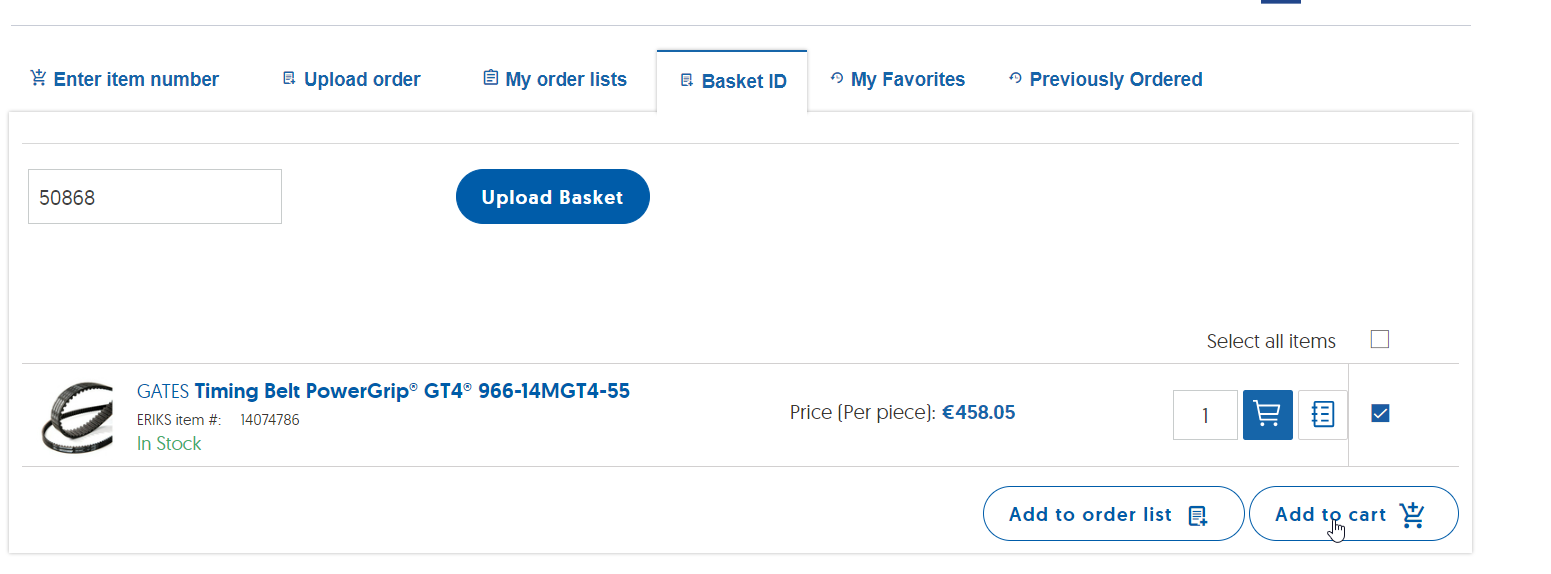Real-time Web Quote
With the real-time web quote you don't have to wait any longer to receive a quotation.
In just a few easy steps you can download a quote immediately.
Receive a real-time web quote in just a few easy steps
In just a few clicks you can download a real-time web quotation from your shopping cart.
A pdf file will be downloaded immediately. Don't wait any longer to get a quotation.
How does it work?
Follow the steps below to download a web quote:
- Place the required items and quantity to your shopping cart
- Go to your shopping cart
- Click on the link 'Print Quote'
- You can optionally clear the shopping cart and use the quick order function or the link on the pdf file to add the items again to the shopping cart and order the products online.
A pdf file will be downloaded immediately.
Please note: The quotation can only be used for internal use or use in our webshop and doesn't contain handling costs.
Click here to see our minimum order amount and handling costs
How to order items from the web Quote
You have two options to order items from your quote:
- Use the button 'Complete order online' , which is located at the bottom of the pdf Web Quote file. (note: this is the fastest way if you want to order all items from the web quote)
- Use the 'quick order' function if you want to order a part of the web quote. The quick order function is located next to 'My account'.
Go to the Tab basket ID and fill in the cartID number that is mentioned on the pdf Web Quote.
Then click on button 'upload basket'. Select the required items and click on the button 'Add to cart'
Your items are now added to your shopping cart and you can finish your order from there.